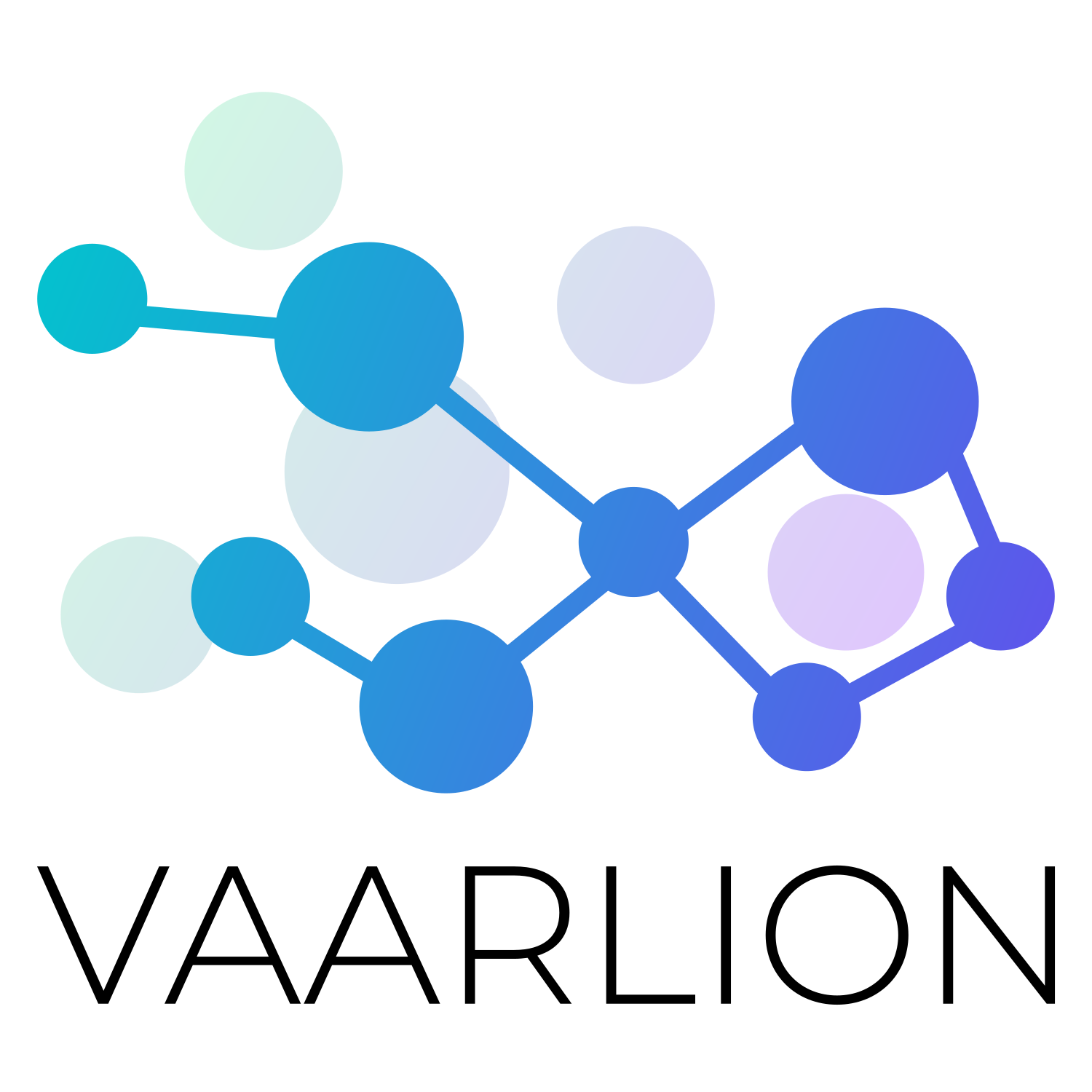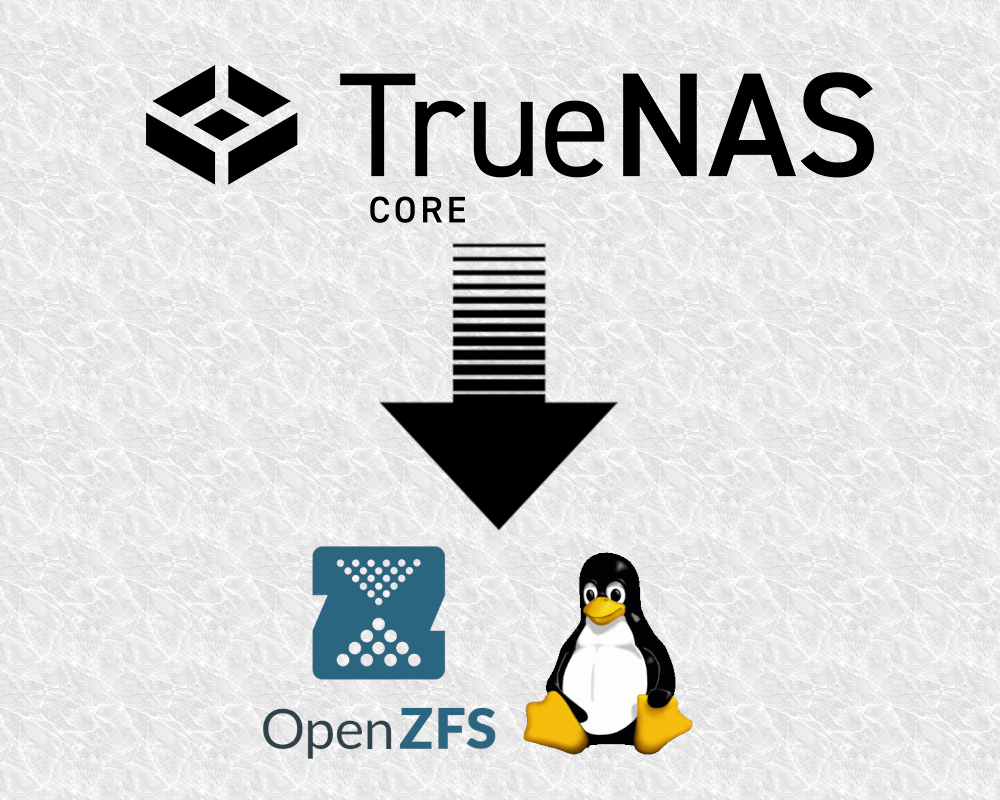During my project of rationalizing and isolating my home network infrastructure from my lab (a project that should never have been needed… don’t put your lab in prod :D), i wanted to upgrade my router from Pfsense to Opnsense.
This forced me to drop Pfsense very flexible pfblockerNG and i migrated to a small Pi Hole instance on my lab K8s
. This only moved the issue, because i still need my lab to be up and running if i want DNS filtering to work… And i wanted to avoid running another computer with K8s
on prod.
I went for AdGuard home, running directly on Opnsense, but after the first-time setup. i realize that the blacklist and whitelist will be a real pain to move… So i decided to make a tool for myself :D
If you ever tried to setup ZFS replication between 2 TrueNAS instance, you might have been very surprised by how easy it is.
But what if you don’t want or don’t need a dedicated TrueNAS instance for your backup ? Maybe you want it to replicate to a Linux machine that does other type of backup for example ?
In this post, I’ll show you how I’ve done it in a secure and reliable way, and hopefully make it way easier for you to do the same.
If you have a homelab or a small web server for your tool, you probably know the Fail2ban software. It’s a tool capable of taking input from another software (usually log) to flag the IP doing bad stuff and block them for a defined amount of time (usually using iptables). It’s really not a tool for big production-grade projects, but for small personal stuff, it does the job quite well!
But as long as you have multiple VMs running for different tools or projects, having all of them individually fully exposed to the internet isn’t a good idea. It costs some extra IPv4 allocation (assuming you aren’t IPv6 only), and securing them may require more time and effort. Most people end up with some kind of proxy. It can be a single Nginx/Apache2, a haproxy, or a traefik… it doesn’t really matter. What does matter is that now, all of your requests will come from the IP of that proxy and no longer the one trying to mess with your stuff. Does this make Fail2ban useless? Dropping the ban hammer on your own proxy IP isn’t a good idea, but how can you selectively ban something that comes from a single server?
Breaking out of SSH
We’ve all been there. You are working on your remote server though ssh, and suddenly a colleague restart openvpn, or your ISP crapy modem restart… You end up with a frozen ssh prompt, and no ctrl+c or ctrl+d give let you break that.
If you aren’t too familiar with this issue, you probably don’t know how to fix this, and quickly end up closing the terminal and opening another one. This work but there is a “better” way.